Description:
If you’re a music enthusiast and a Chromebook user, you might be wondering about your options for music production software. While GarageBand is a popular choice for Apple users, Chromebook users need alternatives that offer similar features and capabilities. In this article, we’ll delve into some fantastic alternatives to GarageBand for the Chromebook, helping you unleash your musical creativity. Whether you’re a beginner or an experienced musician, these alternatives have something for everyone.
GarageBand Alternatives For The Chromebook
1. Soundtrap by Spotify: Your Online Music Studio
Soundtrap by Spotify is a versatile online music studio that’s perfect for Chromebook users. It provides a user-friendly interface with a wide range of virtual instruments, loops, and effects. Whether you’re into electronic beats or acoustic melodies, Soundtrap has you covered.
2. BandLab: Collaborative Music Creation
BandLab is not only a great GarageBand alternative but also a platform for collaboration. Create music with friends in real-time, share your projects, and access a library of sounds and loops. Its intuitive interface makes it suitable for both beginners and professionals.
3. Audiotool: Your Virtual Studio
Audiotool offers a comprehensive virtual studio experience right in your browser. With an array of synthesizers, drum machines, and audio effects, you can craft intricate tracks without the need for extensive hardware.
4. Ardour: Professional-Grade Audio Editing
Ardour is a powerful digital audio workstation that rivals industry-standard software. While it might have a steeper learning curve, its advanced features make it a favorite among experienced music producers.
5. LMMS: Create, Edit, and Produce
LMMS (Linux MultiMedia Studio) is an open-source music production software suitable for Chromebooks. It provides a range of tools for creating, editing, and producing music across various genres.
6. Soundation: Make Music Online
Soundation offers an intuitive online platform for music creation. It features a vast library of loops and sounds, enabling you to compose tracks effortlessly.
7. Waveform Free: Streamlined Music Production
Waveform Free is designed for simplicity and efficiency. It’s perfect for Chromebook users who want to focus on music creation without getting lost in complex features.
8. Tracktion T7: Endless Creative Possibilities
Tracktion T7 provides a unique approach to music production, allowing you to experiment with sounds and arrangements. It’s a great option for those who want to explore unconventional musical ideas.
9. Ohm Studio: Collaborate and Create
Ohm Studio emphasizes collaboration, making it an excellent choice for remote music production projects. Work on tracks with others in real-time and enjoy its array of built-in instruments.
10. Flat.io: Sheet Music Revolution
Flat.io is perfect for composers and arrangers. Create sheet music on your Chromebook with ease and share your compositions with others.
11. Chirp: Simple and Creative
Chirp offers a minimalist approach to music production, ideal for those who want to quickly sketch out musical ideas without a steep learning curve.
12. Stagelight: Music Production Made Easy
Stagelight is designed for simplicity, making it a great choice for beginners. Its user-friendly interface and creative tools help you bring your musical visions to life.
13. AudioTool Chrome: Browser-Based Production
AudioTool Chrome is a simplified version of Audiotool, designed specifically for Chromebooks. It’s a great starting point for those new to music production.
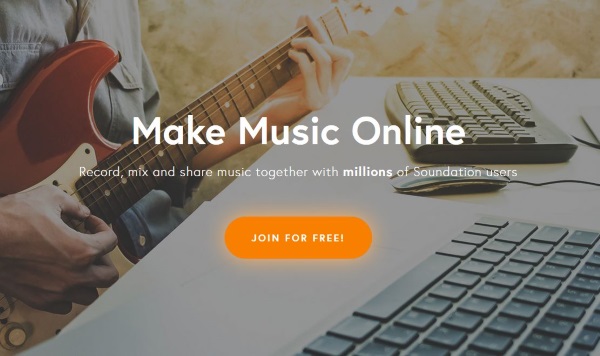
14. Caustic 3: Pocket-Sized Powerhouse
Caustic 3 brings the power of a full-fledged music production studio to your Chromebook. Despite its compact size, it offers a wide range of features for creating diverse tracks.
15. DarkWave Studio: Synth-Driven Music Creation
DarkWave Studio focuses on synthesizers and electronic music. If you’re a fan of electronic sounds, this software provides ample tools for your sonic experiments.
16. Magix Music Maker: Simple and Creative
Magix Music Maker offers an array of pre-made loops and sounds, making it easy to create catchy tunes even if you’re not a musical expert.
17. Ableton Live Lite: Professional-Grade Performance
Ableton Live Lite provides a streamlined version of the renowned Ableton Live software. It’s suitable for both studio production and live performances.
18. Studio One Prime: Start Your Music Journey
Studio One Prime is a beginner-friendly option with essential music production tools. It’s a stepping stone for those who are new to music creation.
19. Bitwig Studio 8-Track: Limitless Potential
Bitwig Studio 8-Track offers a taste of the full Bitwig Studio experience. It’s packed with features for sound design, recording, and mixing.
20. Reaper: Customizable and Flexible
Reaper is known for its high level of customization and flexibility. It’s a great choice for musicians who want to tailor their music production workflow.
21. MuLab: Create, Edit, and Play
MuLab provides a unique combination of music creation, editing, and performance capabilities. Its modular architecture allows for creative experimentation.
22. Cakewalk by BandLab: Craft Your Sound
Cakewalk by BandLab offers advanced features and tools for music production. Dive into audio and MIDI recording, arranging, and mixing with this powerful software.
23. Hydrogen: Beat Maker’s Paradise
Hydrogen is a specialized software for beat creation and rhythm programming. If you’re into electronic music or drum-based genres, Hydrogen has you covered.
24. Bitbox: Sampling Simplified
Bitbox focuses on sample-based music production. It’s an excellent choice for musicians who want to create unique tracks using samples and loops.
25. SunVox: Modular Madness
SunVox offers a modular approach to music creation, allowing you to connect different sound modules and create complex sonic landscapes.
FAQs About GarageBand Alternatives For The Chromebook
Q: Can I use these alternatives on any Chromebook model? A: Most of these alternatives are web-based or compatible with Chrome OS, making them suitable for a wide range of Chromebook models.
Q: Are these alternatives suitable for professional music production? A: Yes, many of these alternatives offer professional-grade features, making them suitable for both beginners and experienced music producers.
Q: Do I need to download and install these alternatives? A: Some alternatives are browser-based, while others might require installation. Check the specific software’s requirements for more information.
Q: Can I collaborate with other musicians using these alternatives? A: Yes, several alternatives, such as BandLab and Ohm Studio, offer real-time collaboration features, allowing you to create music with others.
Q: Are there any free options among these alternatives? A: Yes, many of these alternatives offer free versions with limited features. You can explore their capabilities before deciding on a paid version.
Q: Which alternative is best for electronic music production? A: Options like LMMS, Audiotool, DarkWave Studio, and Bitwig Studio are well-suited for electronic music enthusiasts.
Conclusion:
Whether you’re a Chromebook user looking to experiment with music production or a seasoned musician seeking new tools, these GarageBand alternatives offer a range of features to explore. From online studios to advanced digital audio workstations, you can create, edit, and produce music that resonates with your unique style. Say goodbye to limitations and start crafting your musical masterpieces on your Chromebook today.



